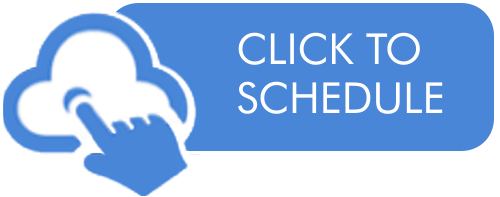How to use the Lightcast Support Center
July 11, 2013
If you haven't already registered on the Lightcast Support Center - please do it today. Using the same Username and Password as for your Lightcast.com account is highly recommended. Click here to register: http://support.lightcast.com .
Why is it necessary to register with the Support Center?
1. It will allow you to submit a Ticket if you feel that you have detected a malfunction of Lightcast.com
2. It will allow you to submit a Ticket if you feel that you have discovered an accounting error
3. It will allow you to submit a Ticket if you need to inquire about your broadcast outlets and app development aside from the dedicated pages in your "Account" area
Please note that all correspondence about technical issues and assumed malfunctions is submitted and tracked via the Ticket System. You may already be familiar with Ticket Systems and Support Platforms from other technology service providers. It is the industry standard among top-tier CDNs, OVPs, Developers and Marketing Companies and is required on a professional level. If you are new to this type of communication and service - please read through the tutorial on how to use the Support Center.
All of your communication will be tracked and stored in your Account through the Ticket System. Submitted tickets will be reviewed and processed within 24 hours - usually within hours or even minutes after you submitted it. Your ticket will remain open until you close it or until the issue has been resolved.
It is also important to consider that the majority of questions about CDN services, bandwidth accounting, server uptime/downtime, mobile streaming, live-encoder configurations, how to use the Lightcast Account and Control Center are often very similar and common during the discovery phase of this new service when ordering a service package. Lightcast therefore provides, and continuously extends, articles in the Knowledgebase and helpful tutorials and getting-started-guides, which can help answer the majority of questions up front.
You will find all of this and more in the Lightcast Support Center: support.lightcast.com . Please register today using your Lightcast Username and Password, or create multiple Support Center Accounts for your staff. We also appreciate your suggestions and feedback! It makes us better and helps us refine and improve without ceasing.
We look forward hearing from you and serving your mission continuously!
Your Lightcast Care Team