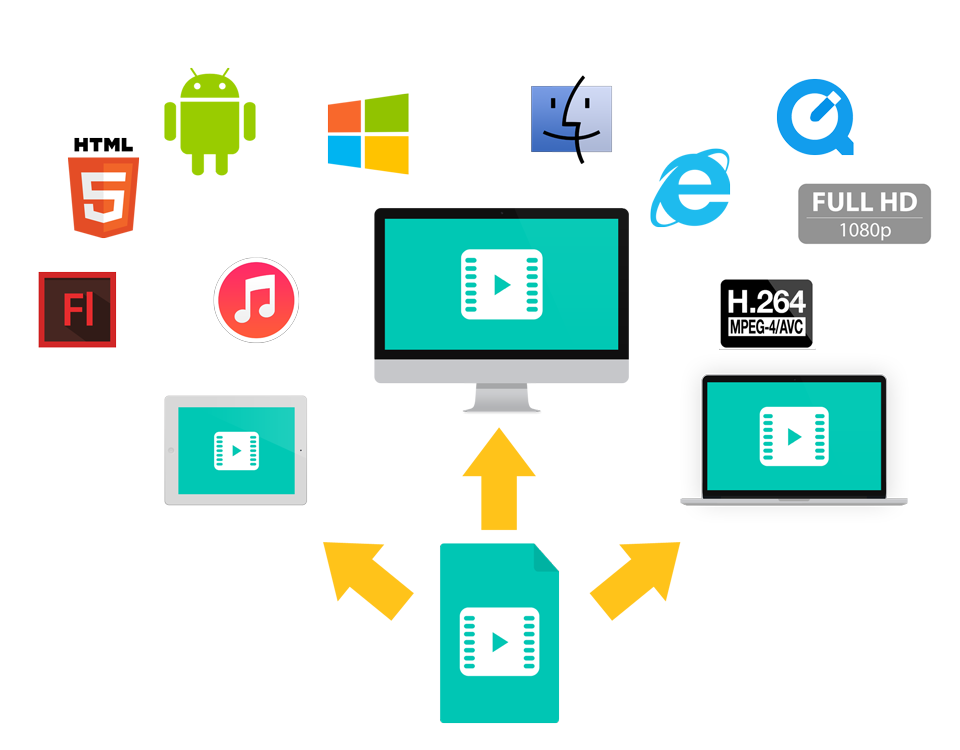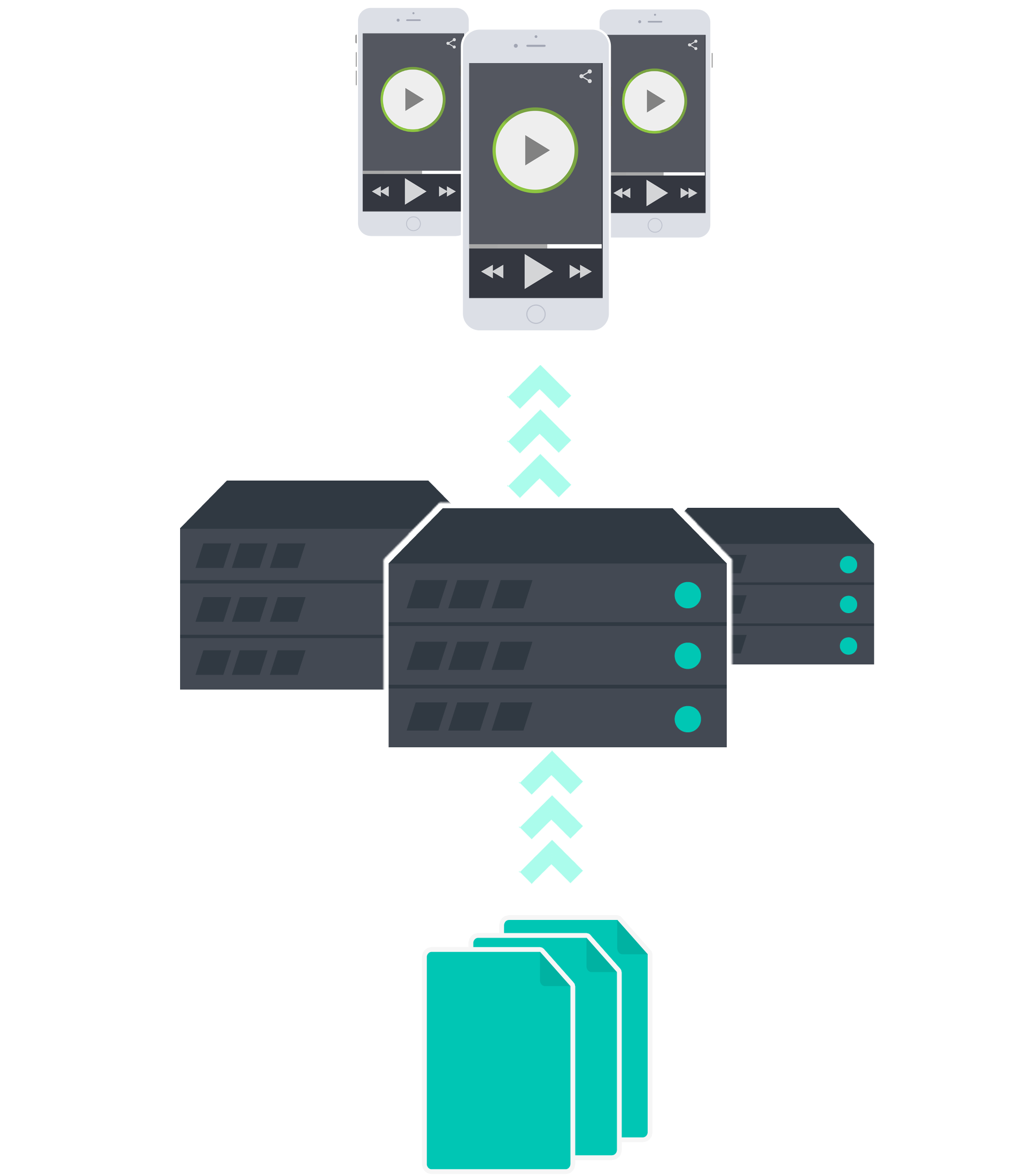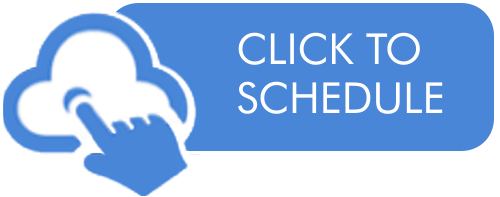Video Transcoding For Successful OTT & Multi-Platform Distribution
Content providers know you can’t expect customers and viewers to come to you. Running a successful media company means knowing where your audience spends their time and streaming media where they prefer to consume content.
And once you know where you’d like to showcase your content, there’s just one more hurdle to overcome: the technical part. Unfortunately, you can no longer just repost your videos across the web, into mobile apps, SmartTV apps and into social and expect an acceptable and seamless user experience. Each platform and device you want to reach can have different requirements for your video’s format, size, and audio.
Video Transcoding is vitally important to ensure a positive viewer experience by providing multiple FILE FORMATS for compatibility with all platforms and players, and BITRATE RENDITIONS for bitrate-adaptive delivery.
And as a content producer you have already have enough on your plate creating great content. Messing with the technical side of video content shouldn’t be your main concern. Instead, you can choose an OVP (online video platform) that automatically produces all the video formats you need through transcoding.
What is Video Transcoding?
Transcoding, sometimes referred to as video encoding, is the process of taking content data and changing it into a different format. Formats you might want to alter include size, resolution, and file format. The transcoding process typically begins with a piece of content, like video, that is already compressed or encoded. To transcode the data, the content is first decompressed, then revised, and finally recompressed into the desired format.
When reading about transcoding, you may also come across the terms “trans-sizing” and “transrating.” Both are components of transcoding.
Trans-sizing is self-explanatory. It’s a process used to change the size of your video. Other than the literal file size, trans-sizing also deals with resolution. You might produce a video recording that plays at 1080p, but choose to resize it and provide 720p, 480p, or other lower resolution options.
Transrating isn’t as easy to understand from its name but refers to bitrate. Video bitrate is the number of bits your video processes per second. It’s measured in megabits per second or Mbps. A video at 1080p resolution typically has a bitrate between 5 and 10 Mbps. But not every device or internet connection can handle a video streaming at high Mbps, so you might transrate your content to stream at lower rates.
Other than trans-sizing and transrating, you can make a few more changes to your videos by transcoding. Converting between different video and audio formats is common to ensure your video meets different platform and app requirements. A popular file format for video streaming is H.264 video with AAC audio. But if you plan to distribute your content to cable boxes that play your video on a television screen, you might need a format like MPEG2.
Why is Video Transcoding Critical?
Transcoding matters because it’s an automated medium that allows you to reach more end users. It also ensures when you reach end users they have a great experience with flawless streaming. Today offering only one video format is a missed opportunity. After all the time and energy you put into producing content, you want to share that content as widely as possible.
Transcoding allows you to expand your OTT strategy and get that content to your desired audience in any platform. The main features that make transcoding critical to your OTT publishing needs are:
- Multiple file formats
- Bitrate adaptive delivery
Multiple File Formats
In today’s digital landscape, video seems to be everywhere. More businesses use video than ever before. This increase has only been possible because more people are offering multiple forms of video. Video is far more accessible because we can create different formats that work across all platforms.
Before you can expand your reach across different channels, you need to be able to provide supported video formats. From Adobe Flash to YouTube to your own company-specific app, to Roku, FireTV, AppleTV etc., each platform can require different file formats, bitrates, codecs, frame rates, and aspect ratios. On top of these factors, you need to consider what type of audio your videos use, including the channel, bitrate, and codec.
If this is starting to sound overwhelming, you’re not alone. The purpose of a transcoding center is to manage these details for you. You only need to know where you want to publish and a transcoding center will take care of the rest including which formats are required for each platform or app store. The transcoding center will transcode the data into the right format or rather, multiple formats simultaneously, and upload it onto a platform.
Bitrate Adaptive Delivery
The success of any OTT video strategy depends heavily on using bitrate adaptive delivery. Once you have different file formats that run at different bitrates, your system must be able to apply them to the right viewers automatically. We describe this kind of software as bitrate sensitive.
Not every viewer can access the highest quality HD videos with their internet connections. Their connections may also fluctuate. One day a user may be able to stream 1080p content, but if their internet connection weakens the next day, they will have to resort to a lower resolution. Not having the ability to use a lower resolution as needed results in slow or constantly buffering videos.
Today a smooth viewing experience, with quick loading times and no stuttering or buffering, takes priority over resolution. If you only offer the highest quality resolutions, viewers who don’t have the right connection may not have the patience to wait for your content to load. It’s better to give your viewers a chance to view your content at regular speed than offer high-resolution content that they might not be able to access.
What a bitrate adaptive system does first is assess the strength of a user’s internet connection and recognize which platform they are using. Then, out of the video formats already generated through transcoding, your system can deliver the best video format for that viewer.
What Should I Look for in a Video Transcoding Center?
Transcoding should be a built-in feature of your OVP (online video platform). Your OVP should provide you with fully integrated transcoding centers. This integration is key. Without it, you’re creating a tremendous amount of extra work for your production team. For smooth delivery you need an OVP service that can upload and transcode content immediately.
A strong transcoding center needs to offer at least 10 renditions at 5 different bitrates. These are the minimum specs that will ensure compatibility across most devices and platforms. The goal of transcoding is to give your content maximum compatibility to reach a wider audience.
You should also look for a service that’s fully automated. There should be no need for your team to manually trigger transcoding. Instead, the formats and bitrates you need should be generated as you upload your original content and be available instantly. You’ll also want to make sure your transcoding service includes the latest codecs and uses bitrate adaptive delivery to ensure the best possible experience for your customers.
About Lightcast.com Video Transcoding
With Lightcast.com, we guarantee a fully integrated, high-end transcoding system that delivers content across platforms around the world. To learn how transcoding can help you reach a greater audience, contact our team of experts today.