Platform
Solutions
Resources
Unlock your media's potential with Lightcast Media Cloud. Manage, publish, and distribute content seamlessly across platforms using our online video platform (OVP).
With Lightcast Media Cloud, your content is no longer confined to a single platform. Whether you're broadcasting live events or managing on-demand media, our platform ensures your content reaches every device and streaming service. From mobile phones and computers to smart TVs and connected devices, Media Cloud delivers a consistent, professional experience across all screens.
And deliver your content seamlessly to TVs, mobile devices, cars, and streaming platforms like Roku, Fire TV, Apple TV, Google TV, Samsung Smart TV, LG TV, Vizio, iOS, Android, Spotify, TuneIn, and more—ensuring your audience can access your content anywhere, anytime.
What makes Lightcast Media Cloud truly stand out is its comprehensive solution. It’s not just about streaming content—it’s about managing every aspect of your media, all in one place. From uploading and transcoding videos to publishing and monetizing, everything is integrated into one platform. You can easily distribute your content to custom-branded mobile apps, TV apps, and websites, while also accessing in-depth analytics, real-time reporting, and viewer insights. This makes Media Cloud more than just a video platform—it’s your entire media operations hub.
Whether you're a content creator, distributor, or media manager, Lightcast Media Cloud streamlines your entire workflow, saving you time and increasing your reach.
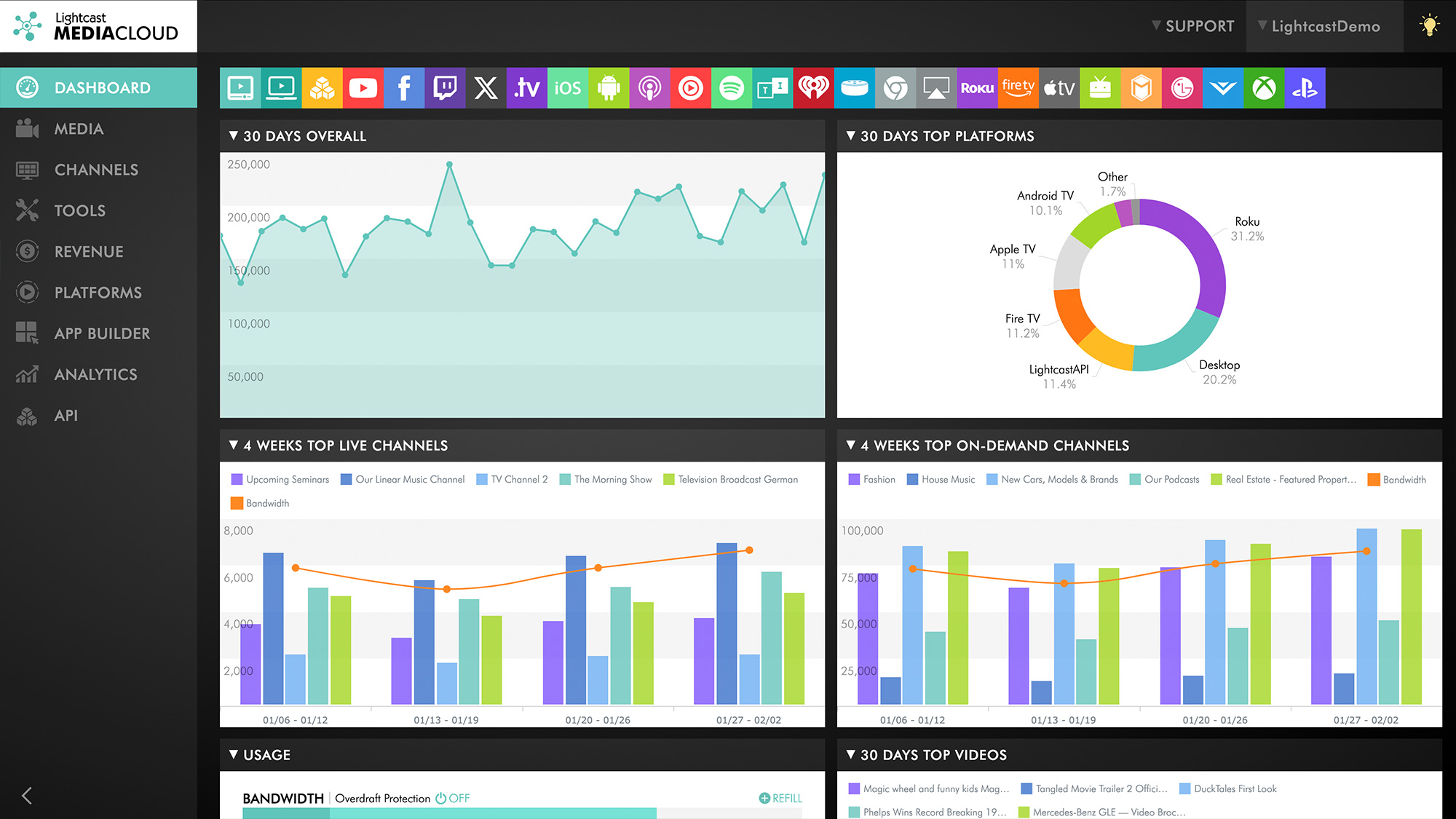
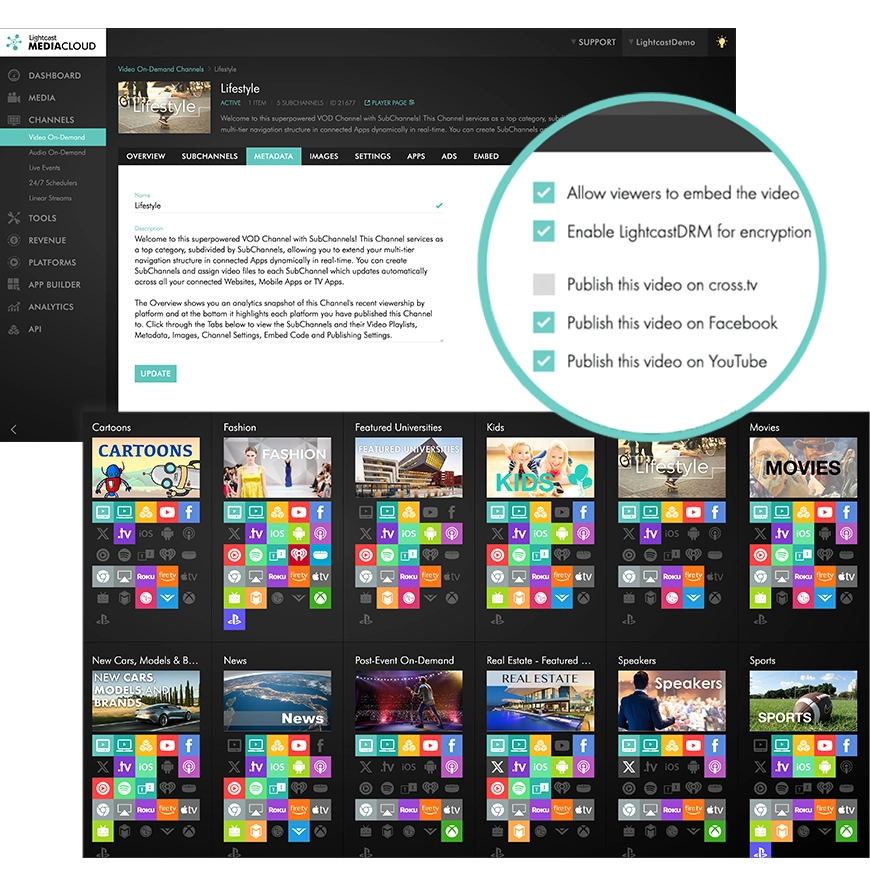
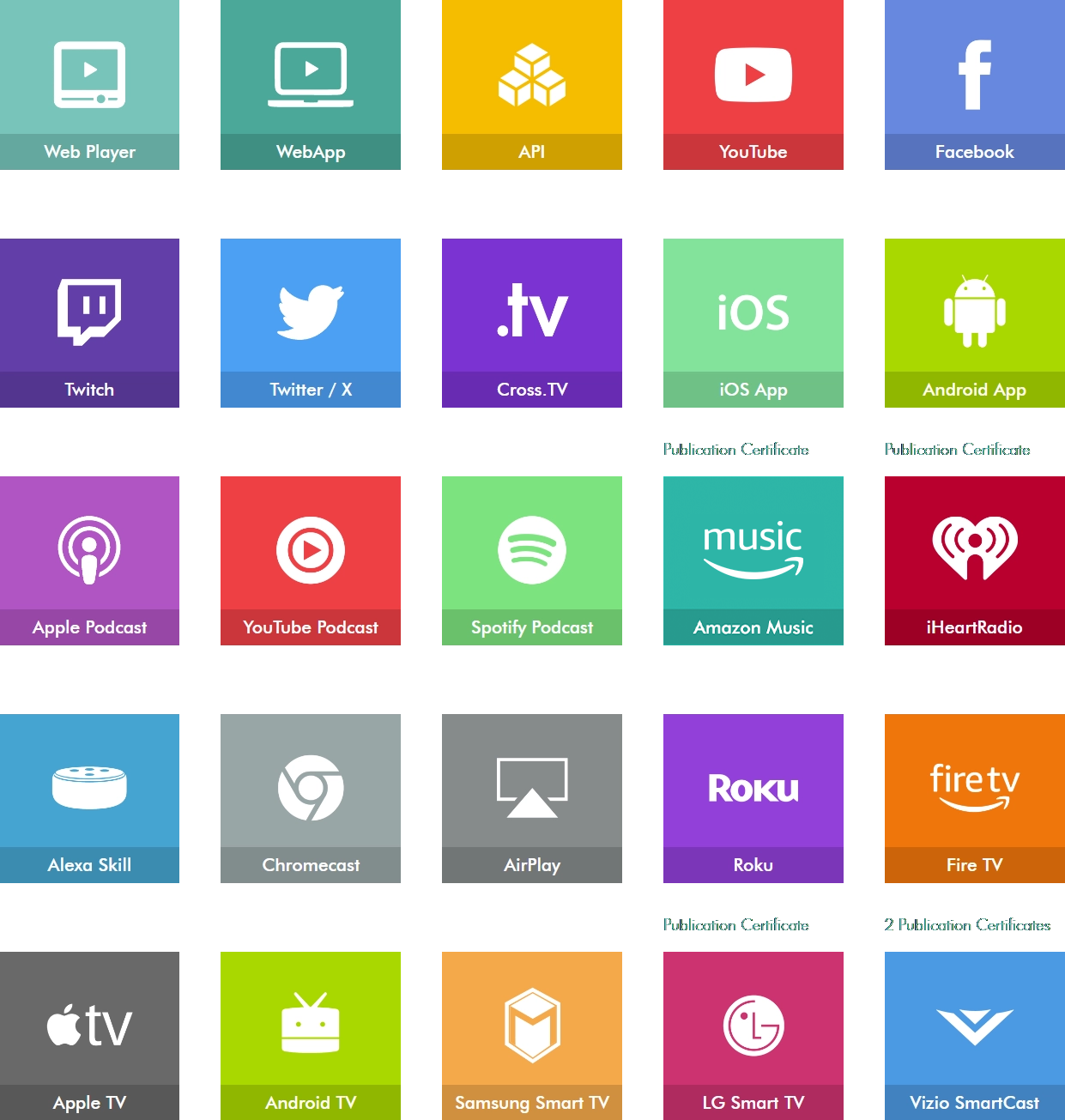
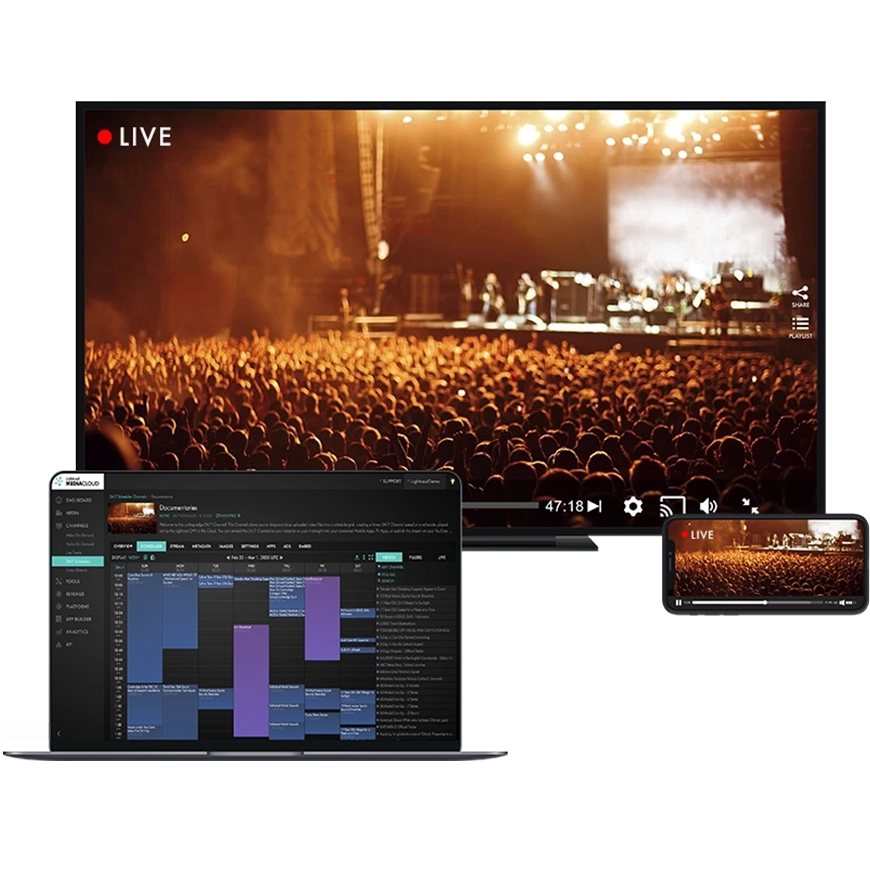
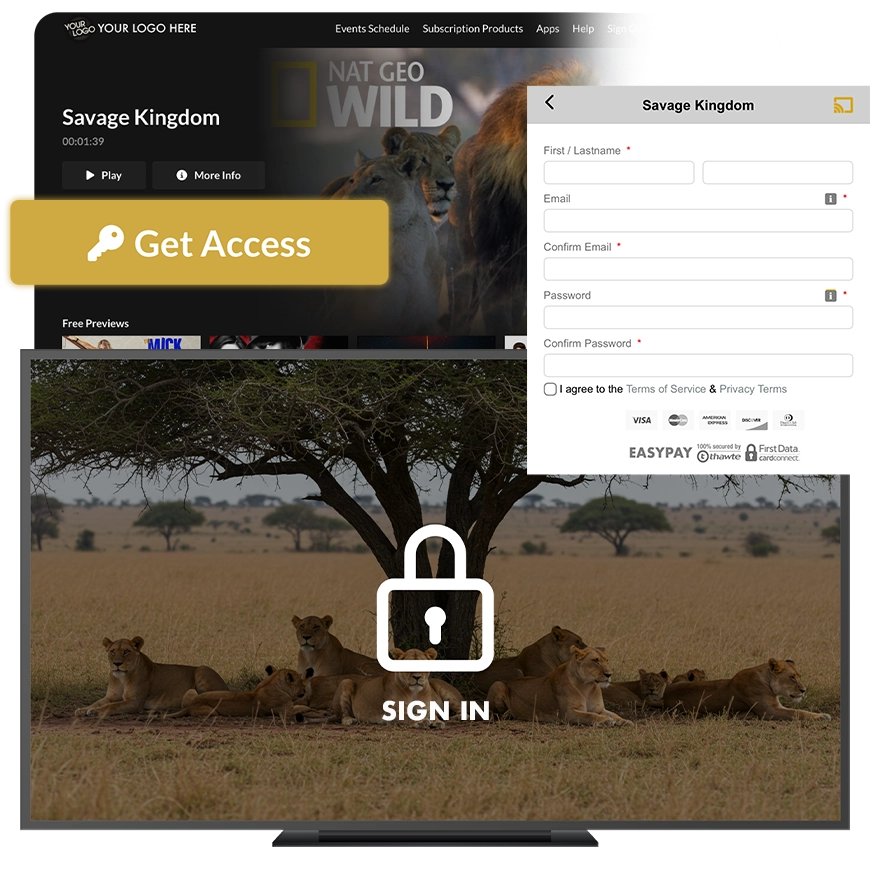
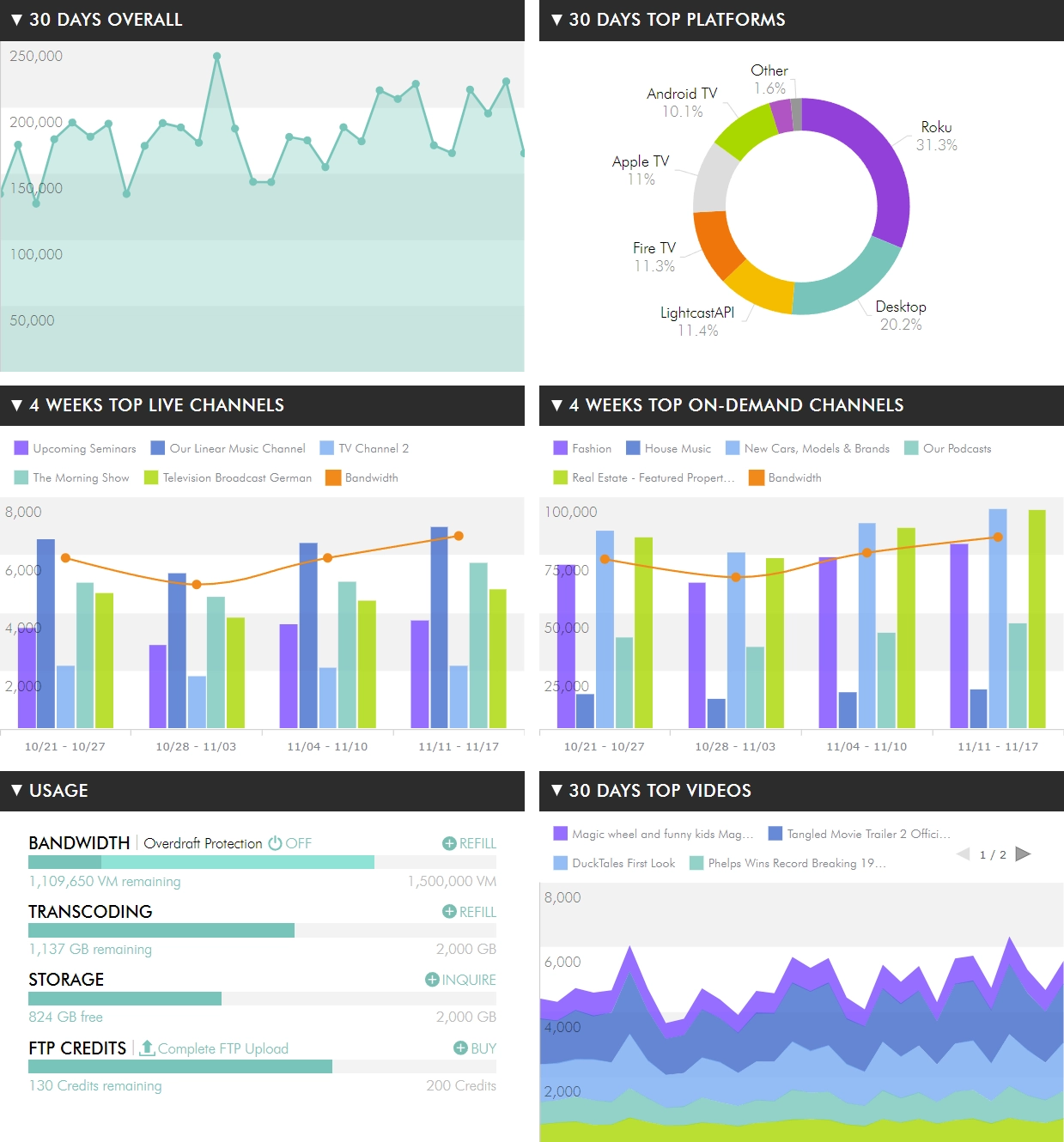
The Lightcast Media Cloud is a comprehensive media management tool designed to streamline content management and distribution across various devices and platforms.
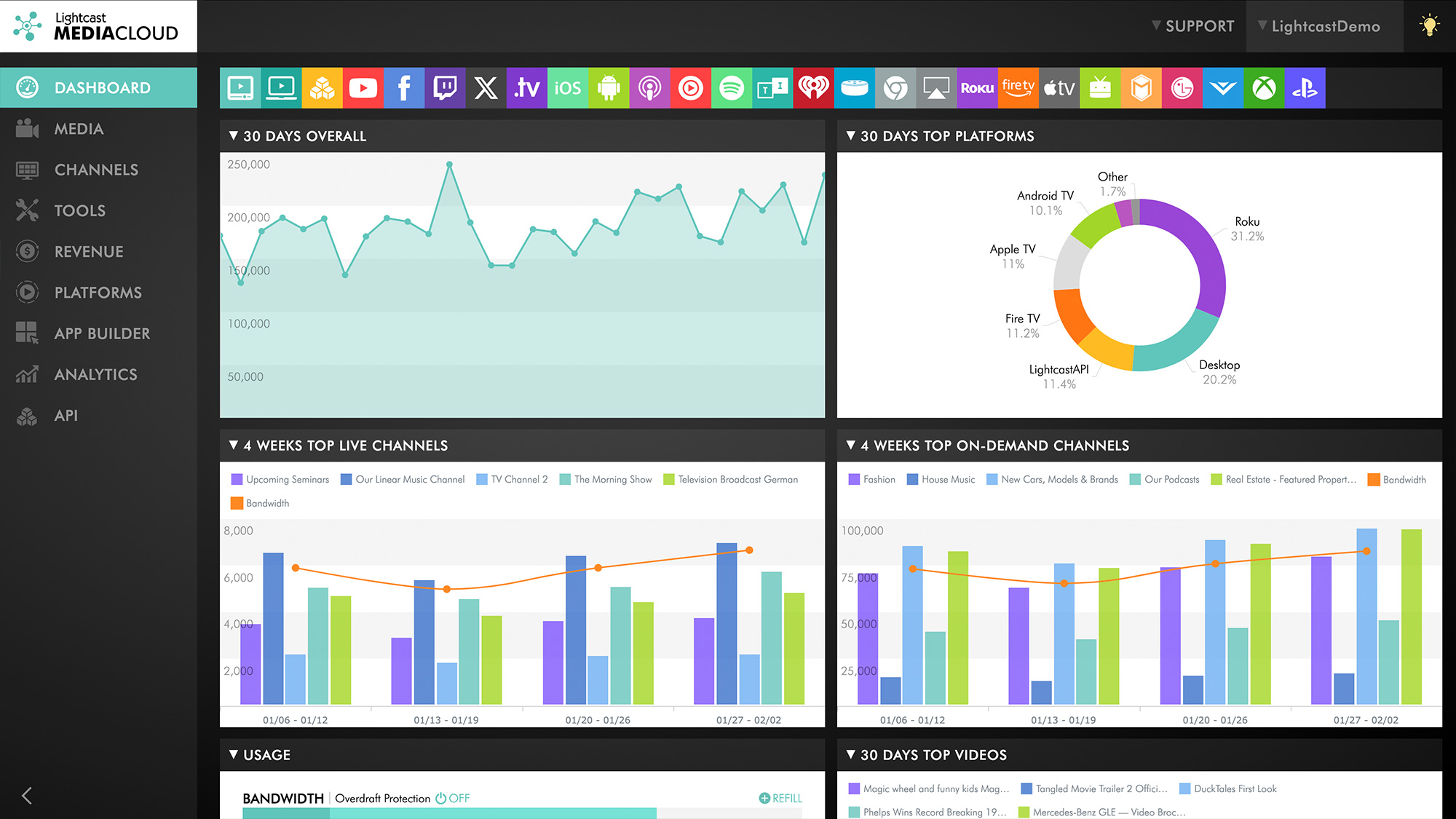
Upload, organize, and manage video and audio assets with ease. The system supports metadata management, enhancing content searchability and organization.
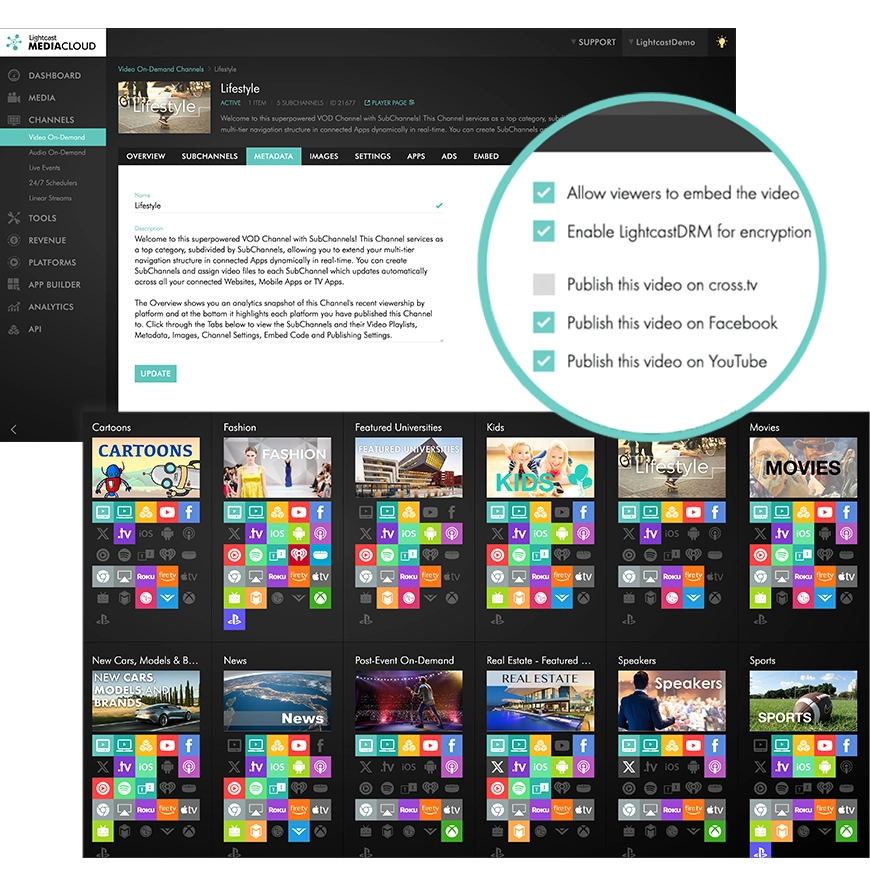
Distribute content seamlessly to websites, mobile devices, and TV platforms like Roku, Fire TV, Apple TV, Google TV, Samsung Smart TV, LG TV, Vizio, iOS, Android, Spotify, and more.
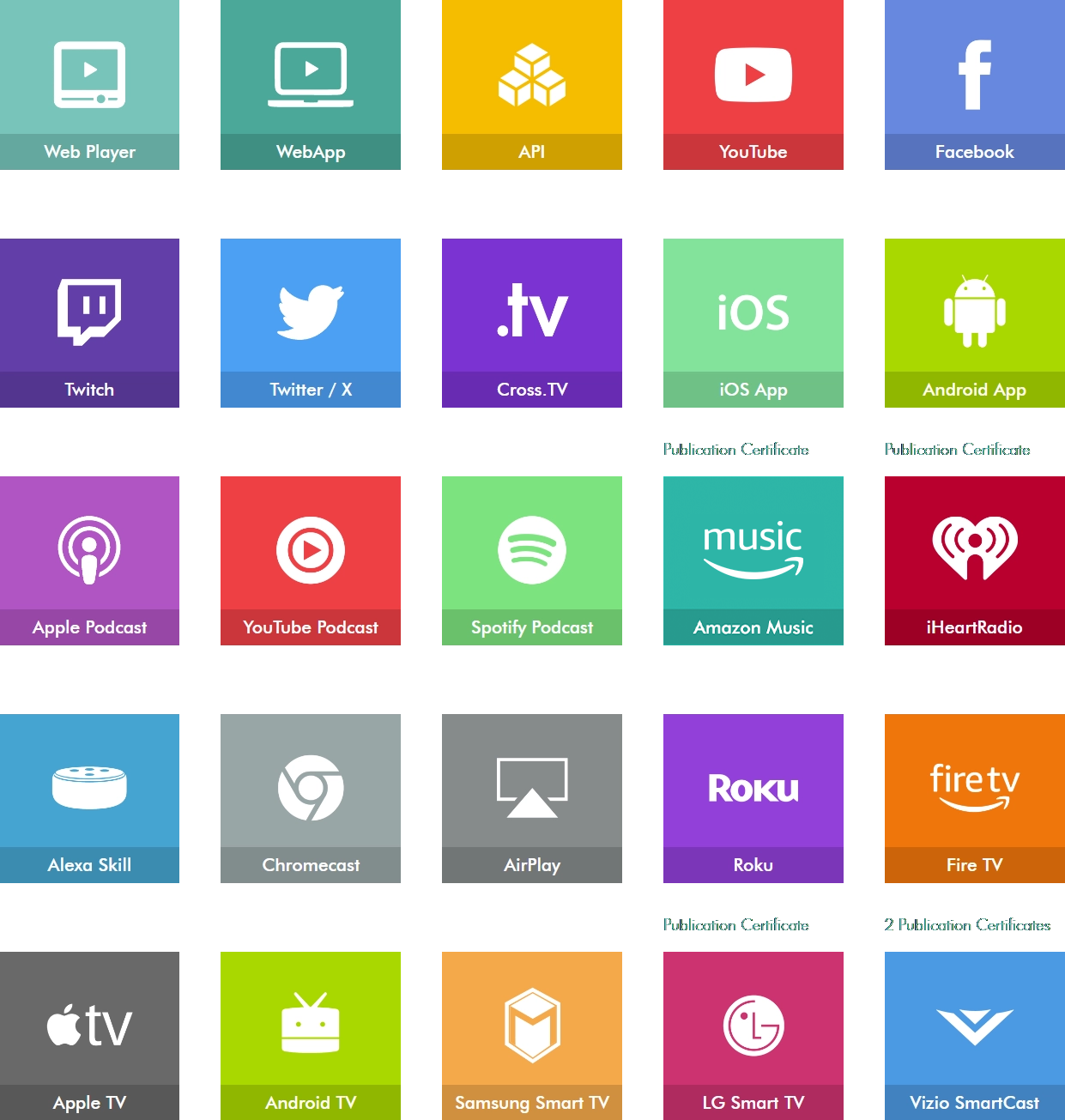
Stream live events and 24/7 linear broadcasts in multiple bitrates. The platform also offers recording, transcoding, and archiving, ensuring high-quality delivery to viewers on all devices.
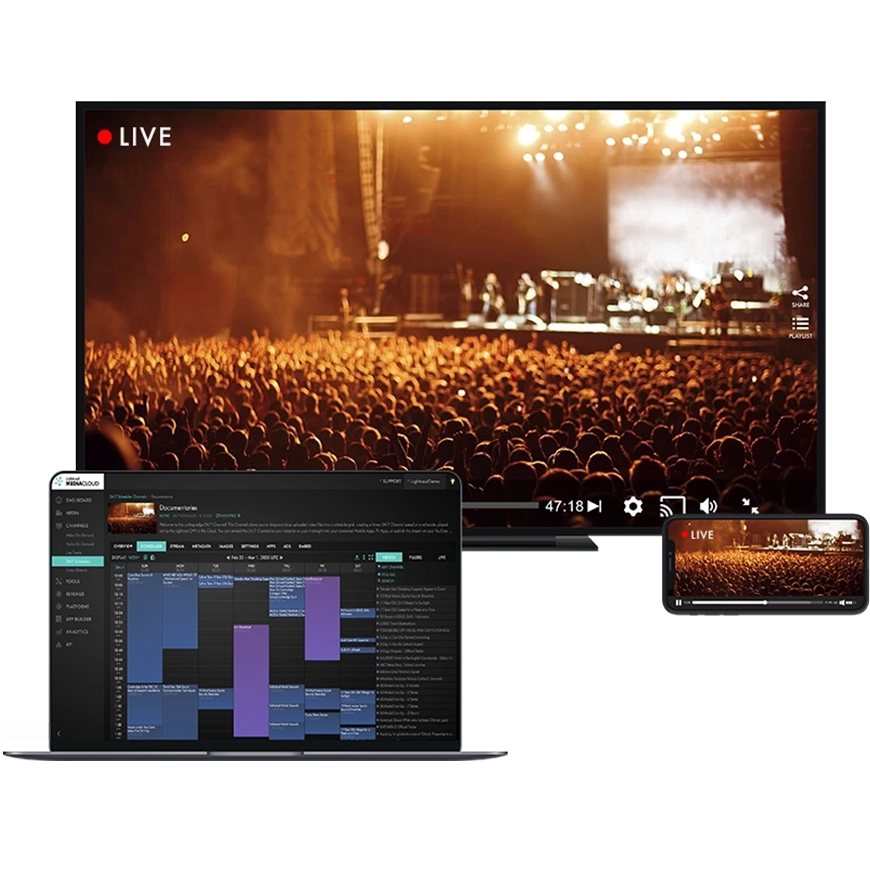
Generate revenue through sponsorships, donation, advertising (AVOD), subscriptions (SVOD), and pay-per-view (TVOD) models. The integrated monetization services help build new revenue streams by leveraging your digital media.
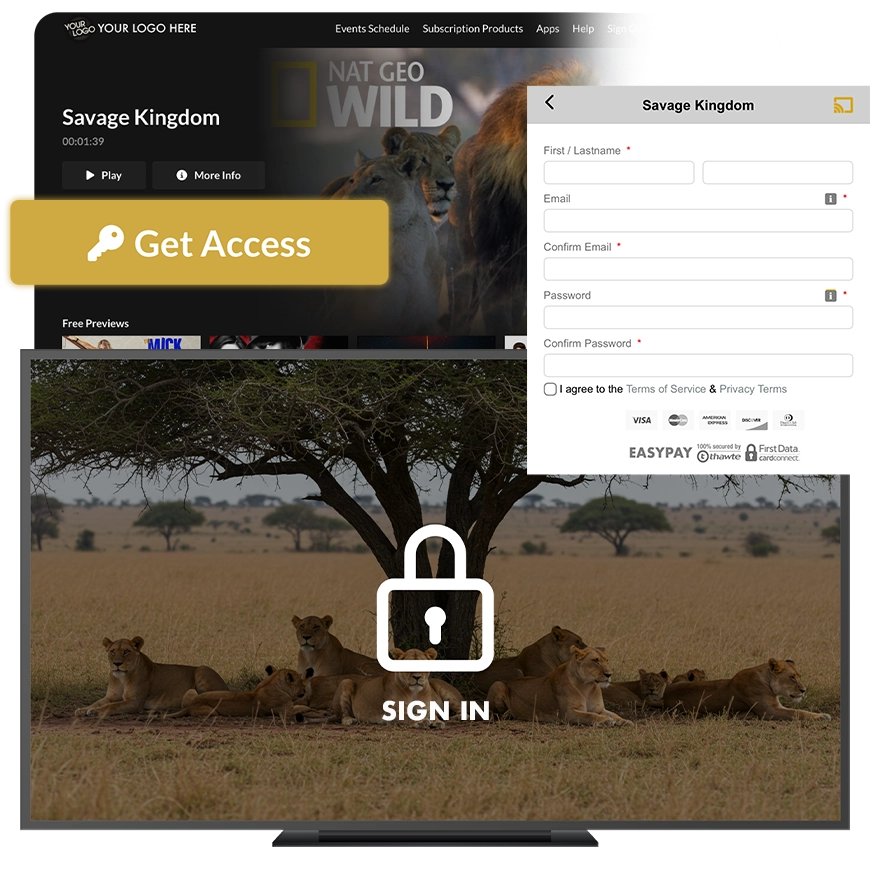
Utilize the Media Cloud Statistics Center to track viewership metrics such as who is watching, from where, duration, device type, and more. These insights are crucial for refining products, offers, and marketing strategies.
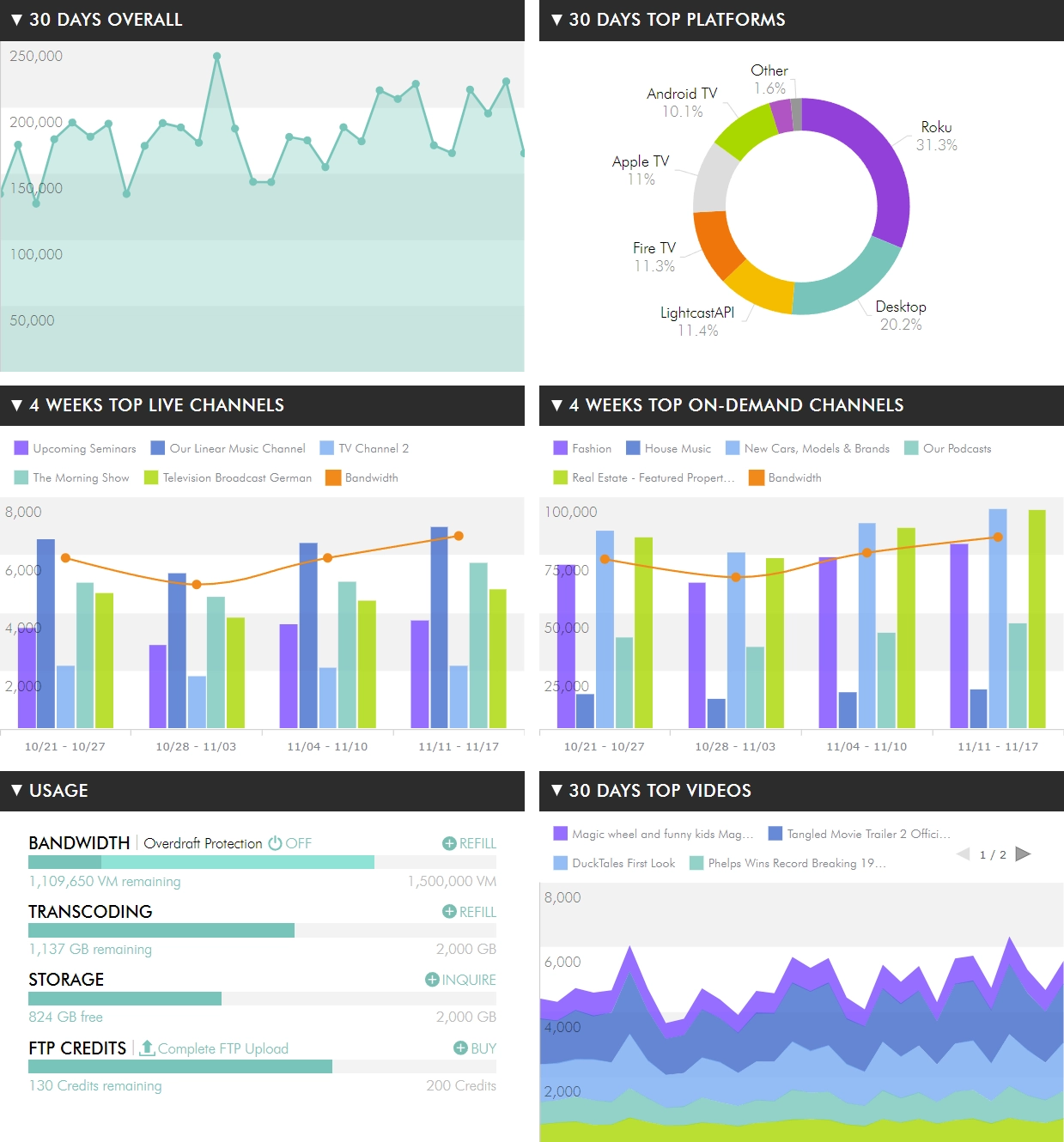
Maximize engagement, streamline your content delivery, and reach your audience across all devices with Lightcast Media Cloud. Get started today and experience a truly integrated media solution that adapts to your needs—no matter how complex.
Lightcast's AI & Workflow Automation ensures your content looks its best on every screen, every time. From smartphones to smart TVs, our intelligent platform optimizes video delivery for a flawless viewing experience across all devices and resolutions. Focus on what matters—creating compelling content—while we handle seamless delivery for you, 24/7.
Lightcast's AI & Workflow Automation streamlines content distribution across all major platforms. From social giants like Facebook and YouTube to OTT apps, websites, and mobile devices, we leverage AI to get your content seen everywhere your audience is. Sit back, relax, and let Lightcast manage multi-platform delivery, flawlessly.
Lightcast's AI & Workflow Automation makes setup effortless and intuitive. Our intelligent platform integrates seamlessly with your existing tools and systems, getting you up and running in minutes. No technical expertise is required—simply connect, configure, and let Lightcast's AI-powered automation handle the rest.
Whether you're managing a live event, building a video-on-demand library, or monetizing your content, Lightcast’s AI & Workflow Automation empowers you to do more with less effort.
Get started today and experience a seamless, intelligent workflow that transforms your media operations.
Join thousands of organizations who trust Lightcast to transform their media management and distribution. Whether you're a global brand or a content creator, Media Cloud empowers you to engage with your audience like never before.
Ready to take your content distribution to the next level? Request a demo today and see how Lightcast Media Cloud can help you streamline your workflow, increase your reach, and grow your audience.