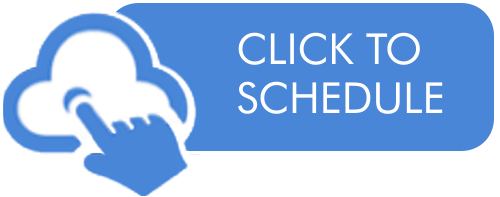Realtime Management System for Pay-Per-View Ticket Sales
December 14, 2020
If you have an upcoming Pay-Per-View event or you would like to set your first one up, we would love to show you the Pay-Per-View realtime management system which can be found under “Revenue” in your Lightcast Media Cloud Account.
Once you are set up for Pay-Per-View service you can create and modify Pay-Per-View products across all your connected publishing properties, TV Apps, Mobile Apps, Web Apps, Web Players, in real-time in your Media Cloud:
- Create new Pay-Per-View products
- Set or modify their ticket validity time
- Set and modify the ticket price
- Connect the tickets to Channels in your Media Cloud, in order to control access to contents within that Channel, such as specific Live Events or Media Assets, based on your set ticket-validity-time.
WATCH OUR VIDEO TUTORIALS ON THE PPV REALTIME MANAGER
If you have not used Pay-Per-View Services yet, here is how you can get started as well:
2. If you order the Pay-Per-View Setup, we will reprogram any Apps you might have with our App Framework, integrating the EasyPay Multiplatform Authentication Module, and resubmit them to the App Stores.
3. Once approved and live in the App Stores, your Apps are ready to load access-restricted Pay-Per-View events.
4. At the same time we will build your custom-branded Pay-Per-View Web App: your ticket sales site where viewers can register for your Pay-Per-View events, buy tickets, login and watch - together with all your other free, or subscription-based contents and channels.
5. We will set up your first Pay-Per-View product for you, consult you on best results, and see you “off to the races” to create and manage as many Pay-Per-View products as you like via the Pay-Per-View Manager under “Revenue” in your Media Cloud, without any further costs or assistance required.