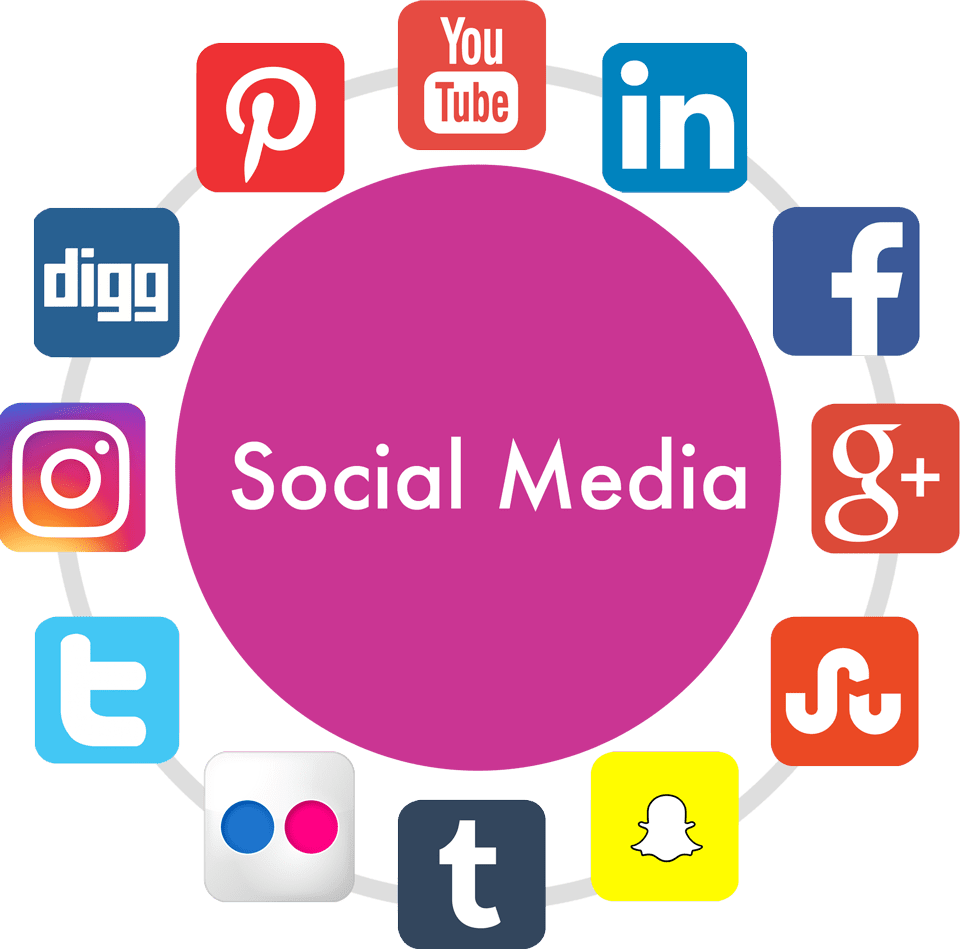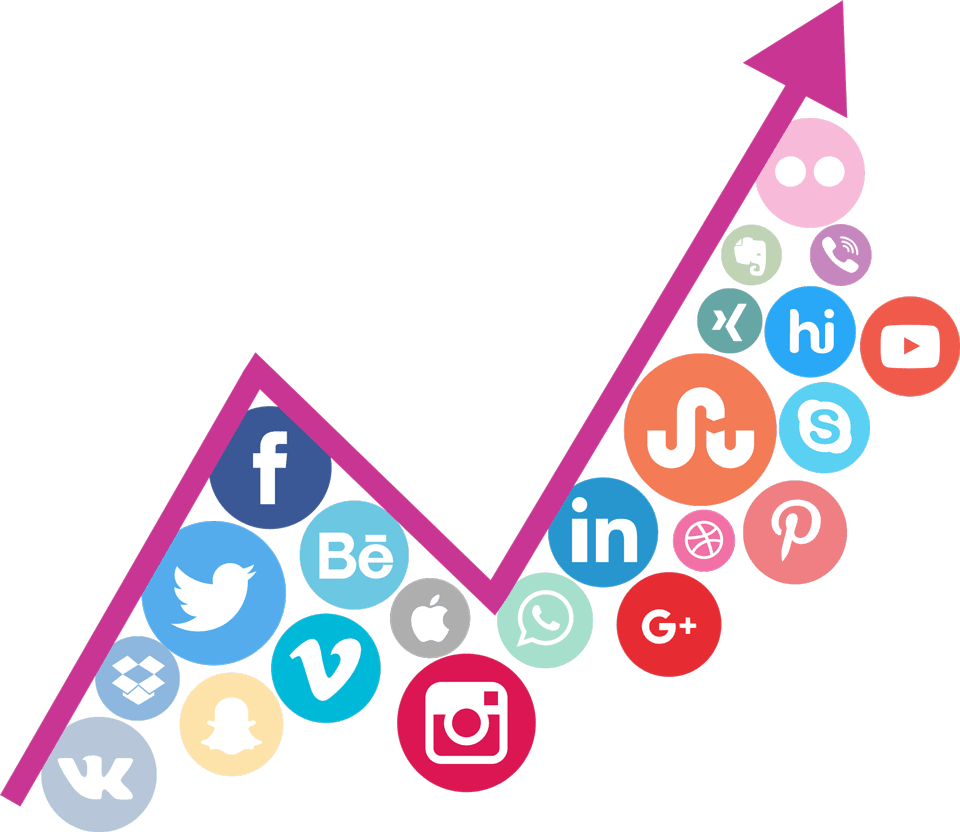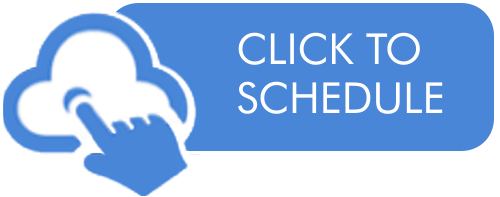Pros and Cons of Streaming to Social Media
Publishing Live-Streams to Social Networks
You may already have a following on Social Media Networks like Facebook, YouTube or Cross.TV and publishing your Live-Events to these platforms makes lots of sense.
Publishing VOD or Live-Streams to Social Networks is very different from publishing anywhere else, such as to your website, your mobile apps or TV Apps. The reason is simple: any distribution service you may be using in order to upload VOD or publish Live-Streams to multiple platforms including Social Networks does only one thing: passing on your on-demand files or live-streams to the Social Network which then takes the files and streams, transcodes them for their purposes, stores them on their servers and delivers them through their own CDN (server network). This comes with both advantages and disadvantages.
The Advantages:
1. In most cases Social Networks are ad-funded, meaning, they monetize your viewership on their platform with advertising which helps pay for the costs of transcoding, storage and delivery. In most cases the Social Networks pay for those costs on their end and do not charge you.
2. You have the ability to reach additional viewers on their websites.
3. Some of your followers may be users of those Social Networks, thus enjoying to find your on-demand and live-stream media there as well.
The Disadvantages:
1. In most cases you are signing over the rights to your content, meaning, the Social Network has the right to publish, deny publishing, remove files or use your content otherwise.
2. Your content is subject to their terms. Social Networks are not obligated to publish your on-demand files or live-streams. They can, but they do not have to. They can interrupt your streams, abort them, or deny them up front. They do not have to give you clear reasons and in most cases they won’t.
3. Video-Ads and Banner-Ads on, and surrounding, your content will advertise for products and services which may, or may not, display graphics and promote items in line with your values, your message, your mission.
4. Related (or unrelated) videos or live-streams will be featured in close proximity to your own media (often in the same video player following your video), exposing your viewership to media that may, or may not, be in line with your values, message and mission.
5. On-demand files will first run through the Social Network’s own transcoding before being published, which causes a delay (not necessarily a big one, but one to be considered).
6. Live-Streams will first run through the Social Network’s own transcoding before being published, which causes a delay (again, not necessarily a very large delay, but during live-events even a few minutes can feel like an eternity).
7. Both on-demand files and live-streams are subject to the Social Network’s review and approval. Most networks use both software-based and human review processes. It is critical to keep in mind that the review teams have both the power and the obligation to censor as they deem fit. They have to in order to keep content off their Social Network which conflicts with their terms of use or is otherwise deemed harmful. Depending on your content’s message this can potentially lead to delays or even disruption in service. Delays or disruptions may not be as critical for on-demand files, but are certainly not pleasant during live-events.
Recommendations: How To Best Use Social Media Networks Without Hurting Your Streaming Media Business
1. Discuss the risks with your team. This is especially important for your leadership and your media department and technical staff. No one wants to feel bad and held responsible for something that is beyond their control, and the terms of Social Networks certainly are beyond anyone’s control. It is just important to be aware of the risks.
2. Schedule your live-events at least 10 minutes prior to the time you want them to be live at the very latest. Run some music, display some graphics, but let your encoder start sending the stream at least 10 minutes before the actual start-time of your event on location. Also program your event scheduler 10 minutes earlier as it triggers the services (transcoding, review, approval, publishing) on the Social Network and transmits your event’s metadata to the Social Network in time. This may at first look like an inconvenience, but with some creativity you can find solutions for this “preshow” and make good use of those minutes leading up to the beginning of the event.
3. Discuss your options with your OVP and distribution service. They may have additional recommendations on what could be done.
4. Try to avoid using a Social Network’s embeddable player on your websites as this adds a huge additional risk to your operation. Try using the on-demand and live-players of your OVP if at all possible. Should a Social Network decide not to carry your live-event for any reason (or fail to do so for any technical reason or business consideration), your content will still be safe and sound on your websites, provided it is not embedded with the Social Network’s Player.
5. Publish to other platforms as much as possible. Publish your on-demand archives and your live-streams to ConnectedTV platforms such as Roku, FireTV, AppleTV, AndroidTV, SmartTV. The more options you provide for viewers to find and watch you, the less dependent you become on a specific Social Networks, thus lowering your risks.
By all means: keep publishing to Social Networks if it fits your business model and media distribution strategy. Utilize automated distribution services to simplify your life and workflow. Just keep the risks in mind and lower them by following these few simple recommendations.
Keep influencing! Keep streaming!