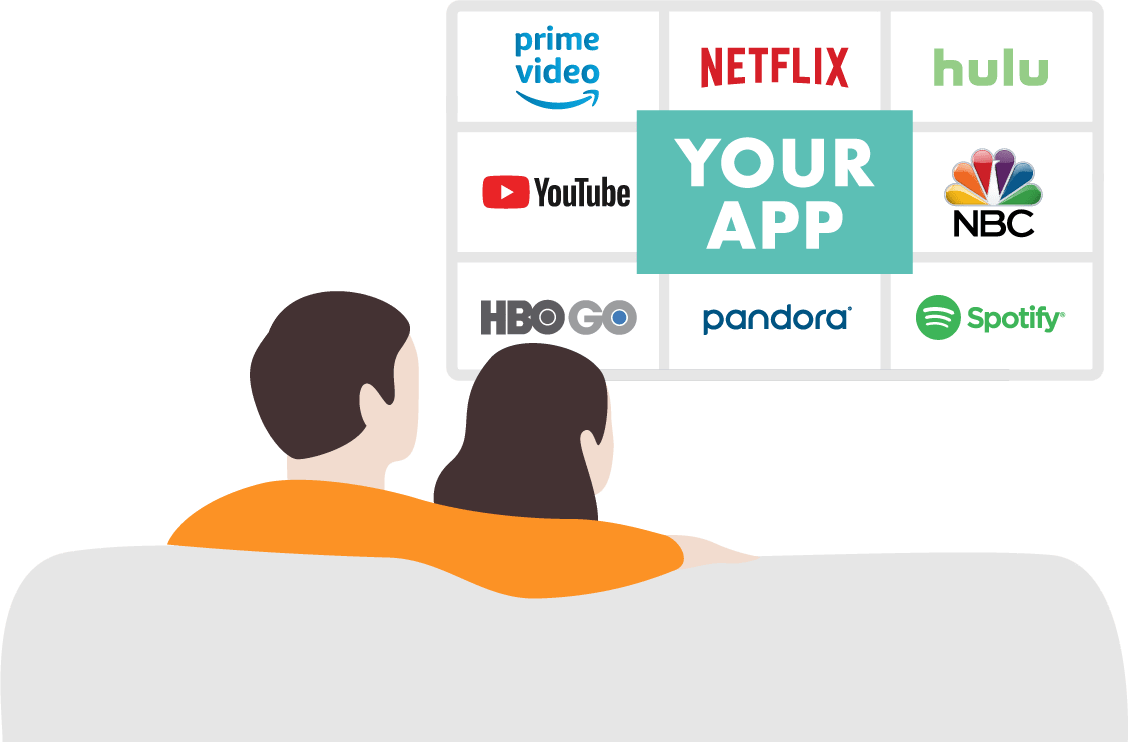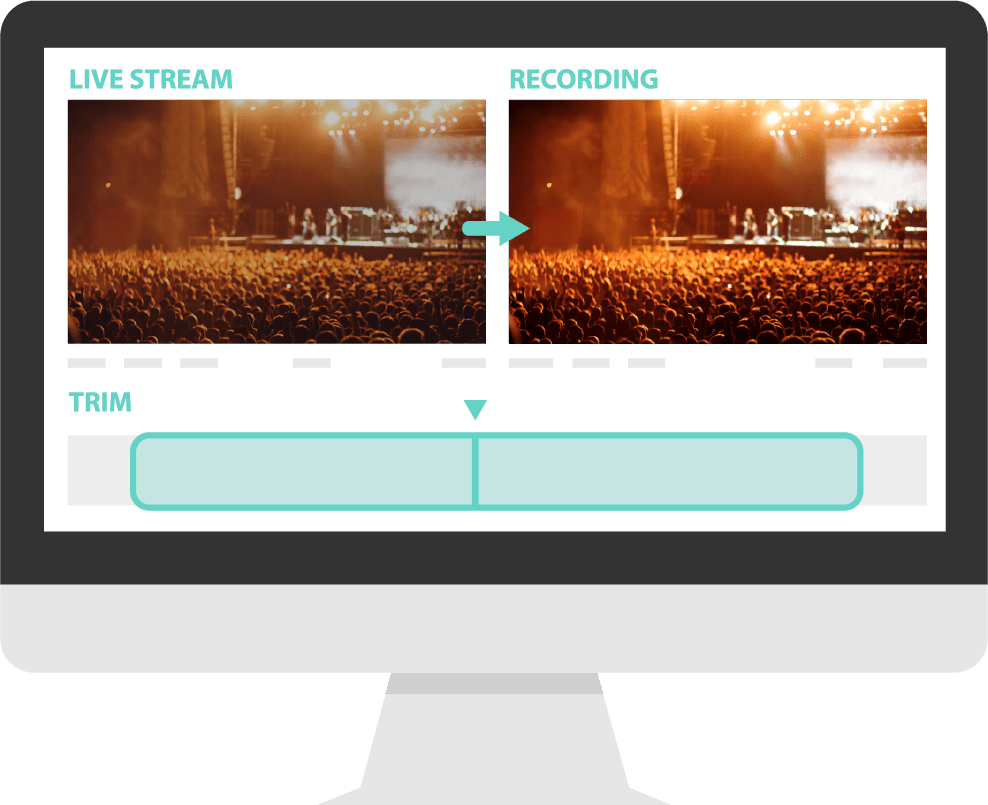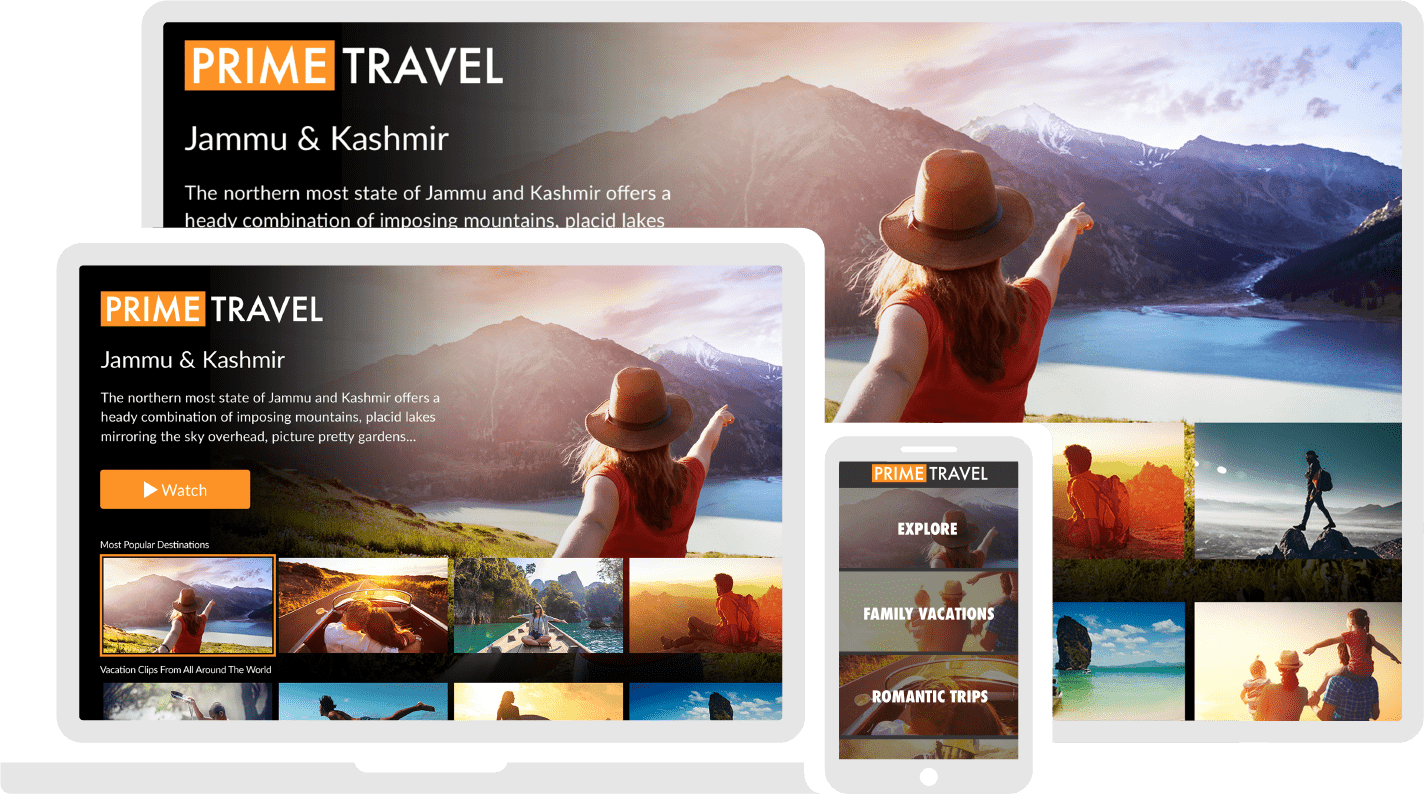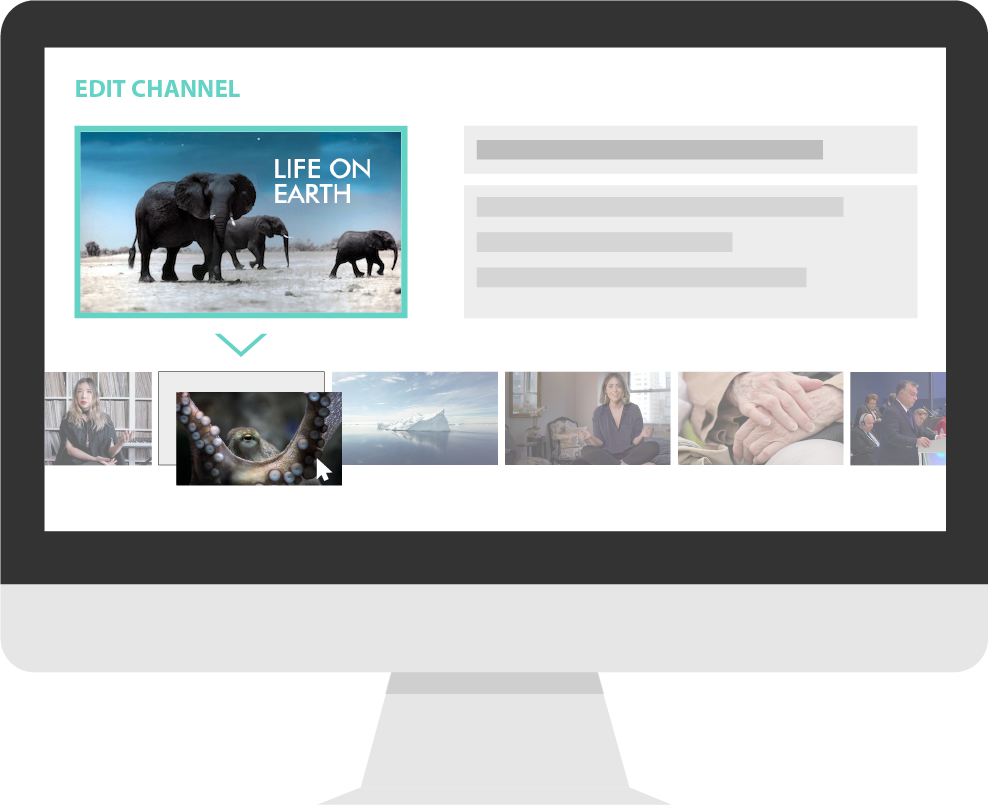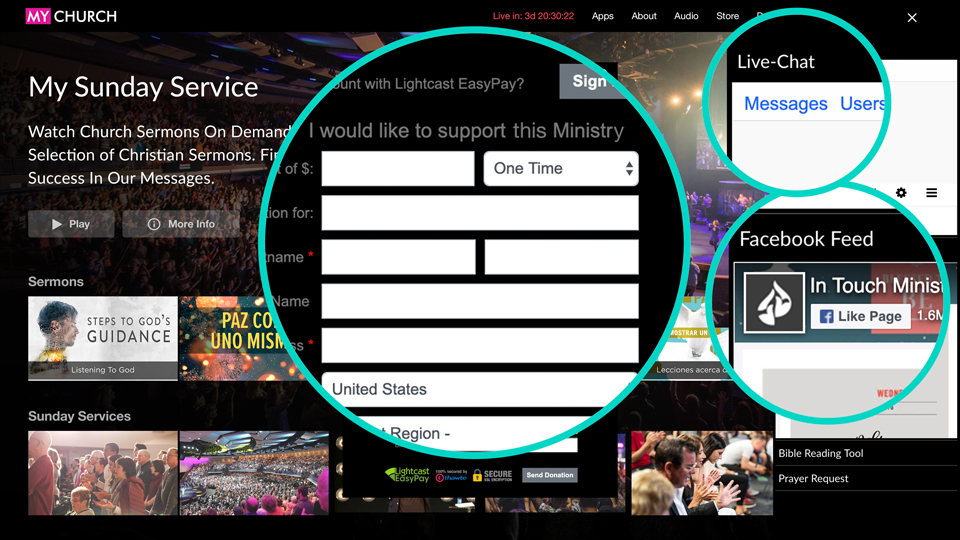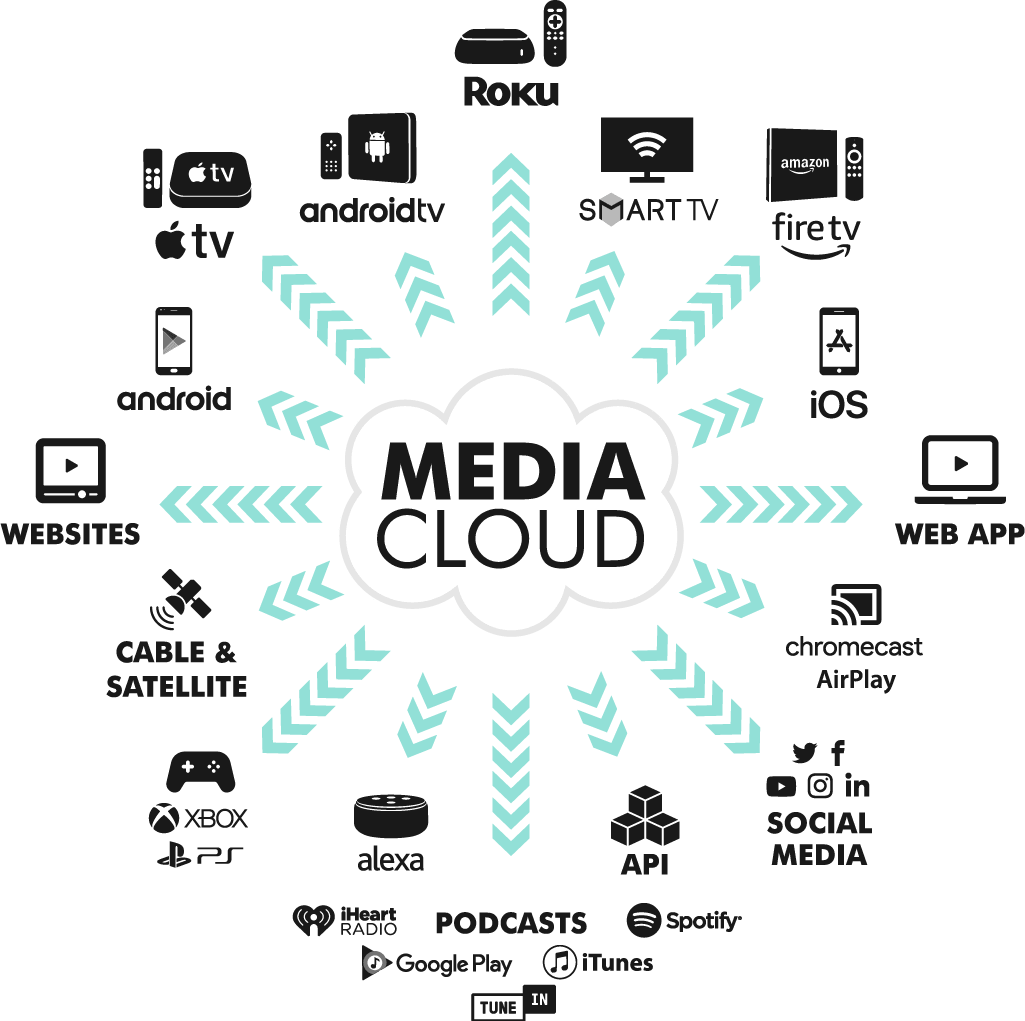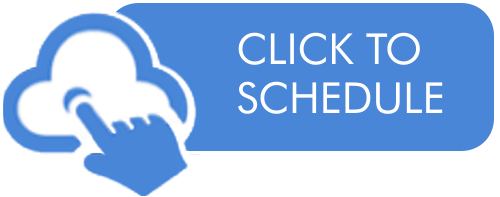Your Automated Virtual Experience
1. Connect Your Camera
Use your existing cameras and live-encoder, or download and install the free encoder app to your Computer or Smartphone, and connect it to Lightcast (you can select a server nearest to your location to reduce internet loads).
Create multi-cam productions with multiple cameras, or Smartphones at home, in a studio or on stage, by linking them via Wifi and rolling in count-down videos and graphics, all from a laptop.
We will provide you with download and setup instruction of a professional live-encoder setup for your Smartphone, PC or Mac.
2. Immerse Your Audience
Auto-Distribute your stream to all screens and devices!
Your live-stream will arrive in the Lightcast Media Cloud and will be distributed from there to all your websites, mobile apps, TV apps and social media accounts automatically.
Your live-streaming events can be viewed on every possible screen: on TVs (OTT/ConnectedTV), mobile devices, computers and even cars.
3. Record in Your Lightcast Media Cloud
4. Auto-Publish Video & Audio
Your recorded live-stream (or uploaded videos) will be transcoded into 12 bitrates and video formats, including an audio-only version, which can automatically feed to your Podcast Channels on all leading Podcast Platforms.
Your live-stream recordings, and uploaded videos will become available on every screen and device, with automatically rendered thumbnails, using AI to detect the best scenes and movements in your video.
Create secure channels with live-events or on-demand libraries for selected viewers, or open for the public.
5. Create Beautiful Series
Within minutes you can create beautiful series, categories and navigation structures in real-time across all your Mobile Apps, TV Apps, WebApp and Websites, using your Media Cloud Management System.
Grow your audio and video archives and build out navigation levels, categories and series, across all your publishing properties continuously, enticing your audiences to keep coming back to your custom-branded TV Apps, Mobile Apps and Websites to keep watching and connecting.
6. Increase Your Revenues
The custom-branded WebApp and Mobile Apps Lightcast provides you with, and launches for you top-level in all major App-Stores, has online giving built-in.
Your WebApp is your Virtual Event Platform, containing backlinks to your website, your online store, with fully integrated live-chat for your live-stream experiences, your facebook feed, Bible reference tool, and online donation processing for immersive audience engagement.
7. One Easy Workflow
It is all one easy workflow: stream live, record in the cloud, trim, publish as on-demand video and as audio podcast, upload and manage more media, build beautiful navigation structures, categories and series, and increase visibility for your brand and engagement with your congregation and audiences.
The return for you will be manifold: donations, support, retention of active members and volunteers, increased sales of your products, more social media activity and subscriptions, and if you wish, utilize Lightcast.com's monetization tools, such as video advertising, multi-device subscription offers, Live-PPV ticket sales with multi-screen experiences, flexscriptions, the lucrative affiliate program and more.
Not only will you survive these times, but you, your church, your organization will come out of it stronger than before. This is your opportunity! Harness it. Request a free consultation today and ask for our Relief Grant for Churches and NPOs.
Auto-Stream to Social Networks
Automatically have your live-streams published on Social Networks like Facebook and YouTube, along with event topic, description, date and time in advance to market your upcoming events and increase your viewership on Social Networks.
Reduce your workload by automating event-posting and streaming to YouTube, Facebook, in addition to your Website, WebApp, Mobile Apps and TV Apps all in a single step.
By publishing your streams and videos on your own, controlled sites and apps, in addition to social networks, you are removing the risks of suddenly being completely "offline" in the middle of your event, if social networks decide to remove your streams or videos. Read more about the risks of using social networks as your only, or primary, streaming destination.