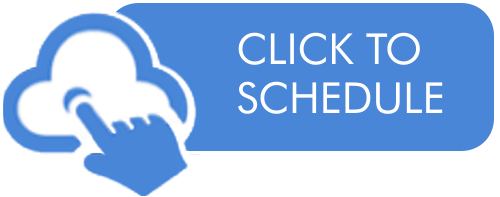Is It Better to Live Stream in SD or HD?
May 16, 2022
You're ready to roll out your live streaming event, but you're not sure about some of the specifics and options. What is live streaming, and is it better to use SD or HD?
A Quick Primer: What Is Live Streaming?
This is a data transfer method whereby you deliver video content from your location, live, as it is happening, without the viewer having to download the whole file before they can watch it.
SD and HD both have to do with the quality of your video, and specifically the resolution. Whenever you look at a video on a screen, you're actually looking at many tiny squares called pixels. The number of pixels determines the resolution: fewer pixels means a grainier video with fewer details; more pixels equals sharper quality. There's more to it than pixels, but pixels are essential to sharp, clear video.
Pixel quality is expressed in numbers like 1280x720, which means your video is 720 pixels tall and 1280 wide. If you just want to use a single number to indicate resolution, you use the height only and follow it with either the letter p or the letter i. P tells you that all of the lines in the video are displaying simultaneously, while i means only half of them are. Thus 720p or 720i are ways of expressing 1280x720 resolution.
Understanding SD and HD
SD stands for standard definition, and it is a 480i format. It's an older format that became standard in the era of the DVD. It's usually not the resolution you want to use for your live streaming, partly because of the pixel number and partly because of the way the pixels display.
The aspect ratio of 480i is 4:3, yet people watching with monitors or TVs usually have them set to a 16:9 aspect ratio. This will make the pixels spread out even further and quality becomes pretty poor. HD stands for high definition and usually implies 720p, though it can also be "full HD," which usually means a 1080p or 1080i resolution.
How Do I Choose?
There's one simple goal with live streaming: provide the best experience you possibly can. You might initially think this means you should always opt for HD, but that's not necessarily the case. Higher quality means great resources are required to deliver and view the video.
Additionally, SD tends to look better on smaller screens, so if you're sure that the majority of your viewers will be using a phone to watch your content, you can feel a little more secure with SD than if you know they'll be logging in on a computer or a SmartTV. Plus, if they're using data to view your content, they'll use less of it if you're streaming in SD.
Always aim to provide your viewer with the best possible experience, which means more than just sharp video. The video needs to stream smoothly with no delays, and you need to consider your viewers and how they'll be watching. At Lightcast, we have the resources to help you set up a quality experience for viewers and open up new revenue streams for your brand. Contact Lightcast today to talk with us about what's right for you!